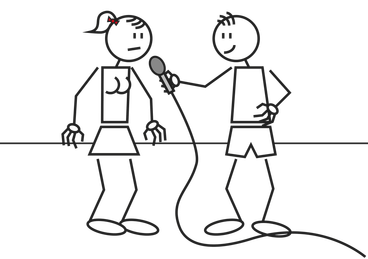|
Today, one of my students from The Under Priced Awesomely Made Radio DJ Training Course describes how he broadcasts a live radio show from his wardrobe. Over to you Neil. Background to the Show: Hard Rock Hallelujah I've always loved radio, especially radio comedies (my true love) and BBC Radio 4 type output. However, when it comes to music, rock is where my predominate taste has been since the heady days of the late 80’s ‘Hair Metal’ and 90’s Grunge and Alt-Rock. Podcasting captured my attention when I started a job in London and had a 2.5hr commute to deal with. Quickly getting bored of the same old things I had in my collection I quickly found a large number of podcasts to fill my time with. Comedies, quiz shows, music shows, plenty of tech and even dare I say it, The Archers, which I still listen to daily now. Don’t judge me! I have always wanted to do something with radio but my life took me down the heady path of working in IT. So the more I listened to podcasts the more I wanted in. It seemed the best way to satisfy that itch for creating radio type content. I quickly decided I wanted to create a show that was presented "as live." I didn't want to just record it and then edit it together later. I researched and ordered a load of kit. To be honest, I didn't truly understand it all. I also didn't understand how a lot of the kit worked. I mean how hard could it be? Well, it took a good few iterations of software, hardware and work-flows until I managed to produce what I thought was a fun hour or so of music. To The Show Performed under the guise of ‘International Beige’ it's a rock show lasting between one and two hours. It's full of power ballads, hair metal moments, cover versions, metal mash-ups and so on. I broadcast live to the Internet during recording at http://internationalbeige.com and I put it out as a podcast with the RSS feed available at http://tiny.cc/HRH. I currently record the show in my small walk-in wardrobe (nicknamed the Boom Closet. Those of you old enough to remember early children’s BBC should hopefully get the pun.) I use the drawers as a standing-desk for the equipment. Equipment
Web Broadcast Host: www.internet-radio.com Podcast Host: JustCast Link shortener: tiny.cc How I Produce The Show Before studying The Under Priced Awesomely Made Radio DJ Course, my workflow when producing the show was fairly haphazard. After putting together a huge selection of music, I’d then quickly check that it sounded good in the playout software. Next, I’d grab a few beers, hit play and then wing it through each presenter link (getting slowly more sozzled during each song!) I wasn’t aiming to be professional, to me it was just a hobby; however, after studying Ashley’s course, I now wanted to make everything better. Ashley’s course has definitely shown me the way. My workflow to produce the show since taking the course is as follows: 1. Find some music. 2. Load it into a playlist in MegaSeg. Organise the playlist into features and things I like. 3. Rename and change the colours as necessary. Add in the breaks for my presenter links. 4. Play the playlist through and check my track intro/outros. Add in ramp times and check if the music order works, changing as necessary. 5. Fill in my running order spreadsheet with the music times, jingle times etc. Check to see how much time I’ve left to chat. Dropbox link to running order spreadsheets. 6. Script the introduction, the ending, and each link in between the songs. 7. Get an idea of how long it will take to read all my links. Check to see if it fits in the talking time allowed. 8. Edit the script ruthlessly, cutting out all the waffle. 9. Perform the show as live and see how close to the time I can keep it. (For my first show I was still 3 minutes over my target of 1 hour.) 10. Put the recording of the show through an audio editor to clean up the start and the ending. Run a normalisation across the MP3. 11. Export the MP3 at a slightly lower quality to reduce the file size. 12. Upload the file to my podcasting host, which auto-generates the RSS feed. How To Listen to HRH If you want, you can give the last three shows of HRH a listen. At the moment, the show isn’t available via iTunes so you’ll need to add the following URL to your podcatcher manually: http://tiny.cc/HRH. You can also listen to the last three shows directly here at Dropbox Contact Me If you want to know more about my set up and show, then you can find me on Twitter at @intlbeige, or on email at [email protected] Thanks and rock on! Neil! Learn where to find show ideas.
Discover how to show prep like a pro. Master the mixing desk. What it is, how it works and how to use it. Discover what you shouldn't do as a presenter. |
Ashley..
is an ex BBC, radio studio manager, and the ex manager of Radio Kings, the hospital radio station for King's College Hospital. He's presented on three FM stations and waaay too many community stations. Archives
May 2020
Categories
All
|
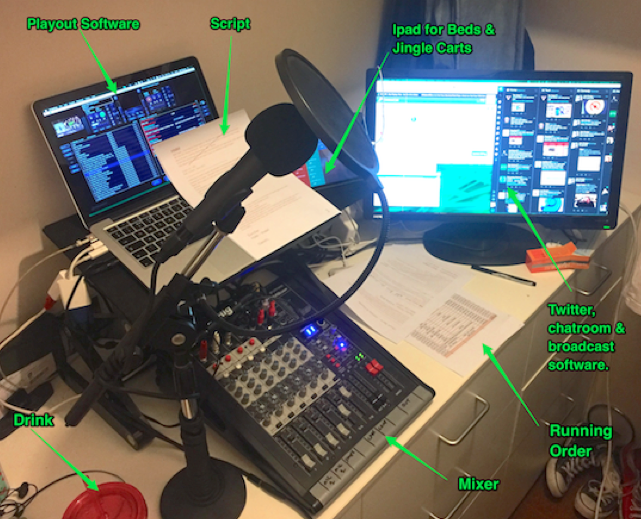


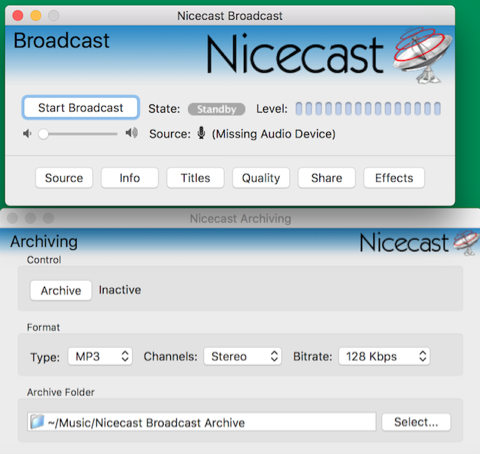
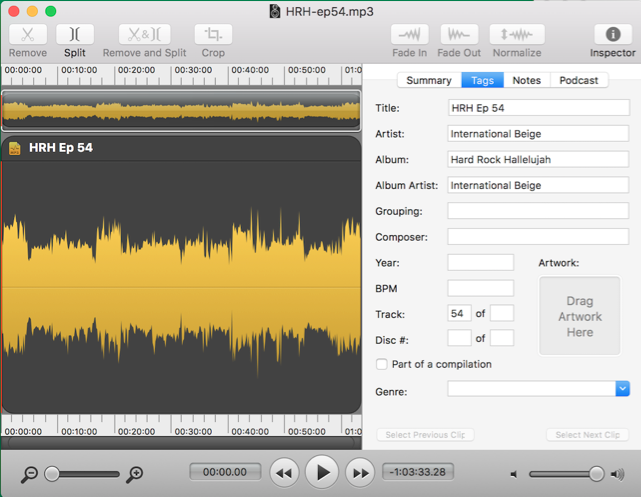

 RSS Feed
RSS Feed